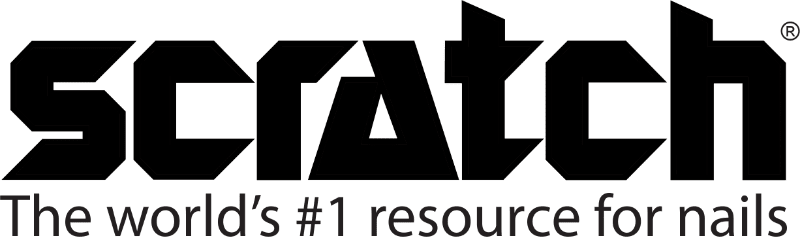Instagram analytics: what you need to know
By Scratch Staff | 30 December 2021 | Expert Advice, Feature, Technology

You’ve got your posting strategy down, your content is getting hits and your following is gaining momentum. But, how do you keep it up and stay on top of the interests of those following and engaging with your account? The next step in any social media marketing strategy is to track your metrics.
Social media analytics give you a full picture of how many people have seen and interacted with your content, which is a great way to understand how posts and campaigns are resonating with your audience. On Instagram, you can do this for free within the app if you have a Business or Creator account, by hitting the ‘Insights’ button beneath the bio on your profile.
From there, you can tap the drop-down box at the top of the screen to view insights within one of the following custom timeframes: the last seven days, last 14 days, last 30 days, previous month, or last 90 days. Similarly, you can choose to see insights between two or more select days to understand your performance between those times.
The insights made by Instagram are broken down into two categories:
Insights overview
Here, you can view the number of accounts you have reached and engaged, and your total followers for your selected timeframe. In order to reach your target demographic, it is important to look at this section to gain an insight into who you’re reaching and gaps in your reach. By clicking on the ‘Accounts reached’, ‘Accounts engaged’, and ‘Total followers’ tabs, you can access more information, allowing you to get a bird’s eye view of those seeing and interacting with your content.
Accounts reached & engaged
By clicking on these metrics, you can learn about the total number of unique accounts you’ve reached/engaged and how many were drawn in through ads and promotions, along with the locations of these users by city and country, their age ranges, their gender and how many were and weren’t followers.
Under ‘Accounts reached’, you can also see what type of content (posts, videos, stories, reels or live videos) has engaged followers and non-followers, and specific content that reached the most accounts, as well as your account’s impressions within the timeframe chosen (total number of times content was viewed) and profile activity, such as profile visits, website taps and business address taps. Under ‘Accounts engaged’, you can gain information about interactions (likes, comments, saves and shares) based on the type of content, plus particular content that has been most engaged with the most.
Followers
Under this tab, you can find out about your total followers, growth (how many followers you’ve gained or lost), where your followers are located, their age ranges, gender and most active times. Through their most active times, you can determine if there are specific days that you get more interactions, helping you to plan your content accordingly. Make sure to post your most important nail designs, announcements or competitions on the days when you know your audience is most active.
Note: to view these audience demographics, you must reach and engage over 100 accounts, and have at least 100 followers.
Content you’ve shared
This section of Instagram Insights allow you to see an overview of your posted and boosted content (posts, stories, videos, live videos, reels and promotions), and you can tap under each content type to filter them by metrics like reach, impressions, likes, comments, saves and timeframe. The metrics will appear as numbers on the images and are sorted from highest to lowest.
You can use this section to get an in-depth view of how your audience has interacted with your content and find out what’s working, and what’s not. You can even track which posts are inspiring newcomers to follow you or driving them to click your website link. A general rule is to keep pushing content that results in high engagement and avoid the content that doesn’t.
From your data, you can calculate key performance indicators such as:
- Engagement rate: likes + comments/followers
- Effectiveness rate: likes + comments + saves + video views/reach
- Growth rate: the rate at which your audience is growing
Understanding and utilising Instagram‘s Insights data will help you to tailor your social media strategy to your audience and content. Reviewing these stats consistently and regularly will enable you to continue to streamline your strategy and ensure it is effective.
Follow Scratch magazine on Instagram @scratchmagazine.
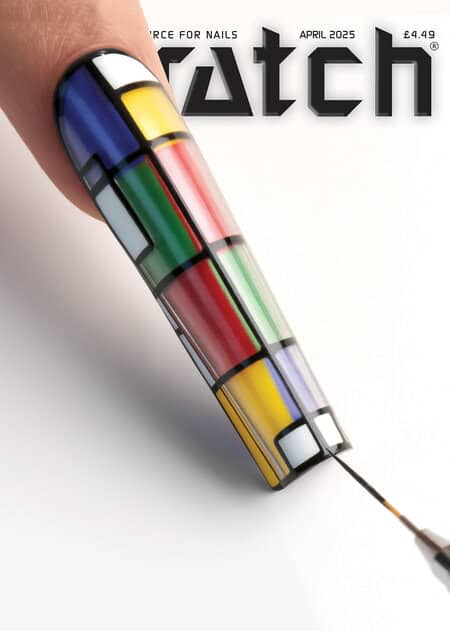
Read the latest issue