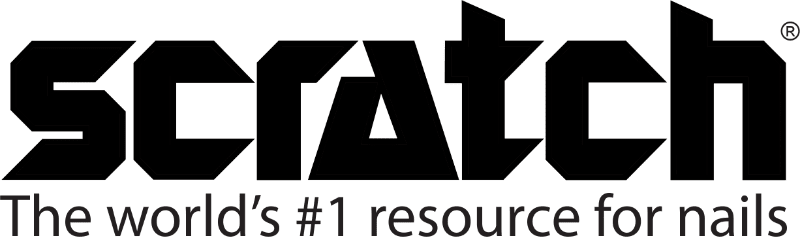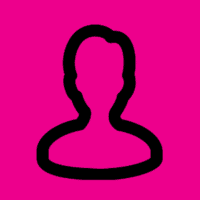
3 must-have digital tools for beauty pros, according to a business & marketing expert
By Guest Writer | 15 February 2025 | Business, Expert Advice, Feature, Technology

Beauty business and marketing mentor, Stephanie Barnard, aka Beauty Business Bestie, shares her digital tool recommendations…
 Whether you’re a solo worker or managing a team, staying organised can feel like a full-time job. Running a beauty business can get messy, and without systems in place, you might find yourself forgetting appointments, losing client details and nail design requests, or falling behind on social media posts. This can result in lost income.
Whether you’re a solo worker or managing a team, staying organised can feel like a full-time job. Running a beauty business can get messy, and without systems in place, you might find yourself forgetting appointments, losing client details and nail design requests, or falling behind on social media posts. This can result in lost income.
With the right digital tools, you can save time and stress, and keep on top of your game. Here are my top tool suggestions:
1. ChatGPT: your virtual assistant
If you’re wearing all the hats in your business, think of artificial intelligence tool, ChatGPT, as an extra pair of hands (minus the manicure). It’s simple to use and helps achieve the quick, personalised service that clients expect nowadays.
It can:
- Make client communication easy: ChatGPT is a great writing tool, whether for salon policies, appointment reminders, messages/emails or social media. It can provide a bank of responses for basic client interactions, while keeping your tone personal and professional.
- Create social media content in minutes: We all know how hard it can be to keep up with social media. Save time by asking the tool to generate content ideas and draft captions.
- Offer personalised client experiences: One of the coolest things about ChatGPT is its ability to share personalised recommendations, such as products or treatments based on a client’s specific needs. This boosts your business’ reputation without you lifting a finger.
2. Airtable: your digital planner
Think of Airtable as a supercharged spreadsheet that makes sense, and houses everything you need in one place (no more searching for millions of sticky notes).
Use it to:
- Plan content: Map out your social media schedule and promotional ideas.
- Aid client management: Keep track of appointment histories and notes, such as client preferences.
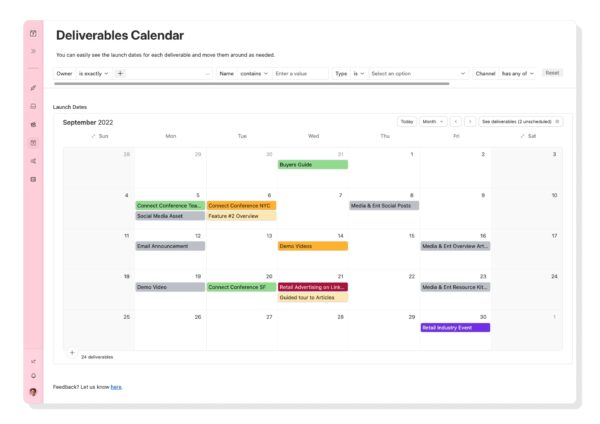
Airtable, www.airtable.com
3. Google Drive: your organised vault
Google Drive is a vital tool for keeping assets neat and accessible.
The tool can:
- Organise images and files: Create folders for client photos, designs and important documents.
- Help you collaborate easily: Share content and ideas with your team, and access these from anywhere.
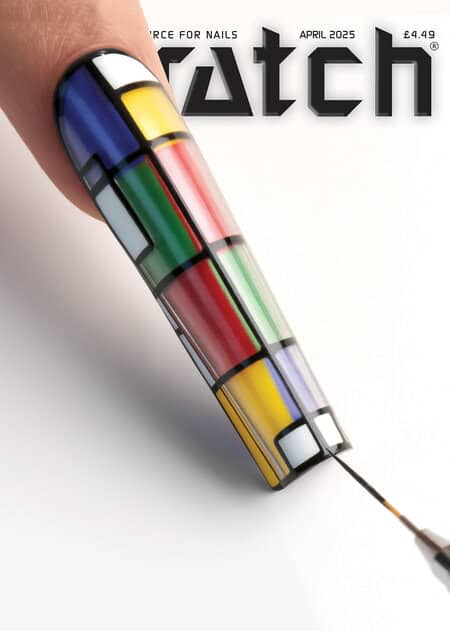
Read the latest issue